Running an eCommerce business would be much easier if platforms like Shopify managed the sales tax process for you. Unfortunately, most of the task falls on your business.
Don’t worry, though. You’ve already found a comprehensive guide with everything you need to know! Does Shopify automatically collect sales tax? How do you set up taxes on Shopify? And how do you figure out your tax rate in the first place? Read on to discover all this and more.
Does Shopify Collect Sales Tax?
- Does Shopify Calculate Sales Tax?
- Does Shopify Remit Sales Tax?
- Does Shopify Report Sales Tax to States?
- Are Shopify Fees Tax Deductible?
How to Charge Taxes on Shopify
How to File Taxes for a Shopify Store
Working Out Your Sales Tax Obligations
Integrate Yonda Tax with Shopify
A Brief Explanation of US Sales Taxes
Most businesses in the US must collect sales tax from the customer and pass it on to the government. Even if you don’t have any physical stores, you can have sales tax liabilities in any state where you have physical or economic nexus.
Each state has its own rules, and localities within each state can levy sales tax too! If you sell food products, for example, they’re exempt from tax in some states – but often only if they’re healthy. That’s why working out your tax rate can be tricky, whether you sell on Shopify, on another platform, or in person.
Does Shopify Collect Sales Tax?
Shopify itself does not automatically collect sales tax for you.
The platform allows you to set tax rates manually or based on customer location. It also offers a paid tool – imaginatively named Shopify Tax – that somewhat automates the process, but it doesn’t ensure you’re collecting the correct sales tax.
Ultimately, you’re responsible for figuring out where to collect sales tax (and how much), registering for any permits you need, and filing and remitting your sales taxes. It’s always a good idea to consult with a tax professional to ensure you’re compliant with regulations.
Does Shopify Calculate Sales Tax?
All eCommerce business owners are responsible for calculating the correct rate of sales tax based on where their business operates and where their customers are located.
Shopify does not calculate sales tax, but its tool Shopify Tax can help you with tax calculations. This tool is free for your first $100,000 of trading, then there is a charge based on your revenue.
Different tax rates can apply on different product types, so in order to ensure Shopify Tax calculates your tax correctly, you might need to set up different product codes within the tax module.
Shopify Tax only calculates your sales tax for US orders. Even if you sell exclusively to the US, you may still need to do some manual work to ensure your calculations are correct. And that’s before filing and remitting time!
Does Shopify Remit Sales Tax?
You’ve guessed it: no, Shopify does not pass your taxes on to the government. You, the seller, are responsible for filing and remitting your taxes to the appropriate authorities.
Simply collecting the tax on your sales is not enough. You are obligated to report your sales in periodic tax returns (usually monthly or quarterly). In these filings, you report your sales to the relevant tax jurisdictions, and once the tax return is submitted, you must pay the tax liability you have reported. Shopify doesn’t deal with this at all.
Does Shopify Report Sales Tax to States?
No. Unlike marketplaces such as Amazon or Etsy, eCommerce platforms including Shopify have no obligation when it comes to sellers’ tax. You are considered fully responsible for your own shop. As with any business operating in the US, you need to keep comprehensive records and be prepared for an audit.
Are Shopify Fees Tax Deductible?
Shopify fees are generally tax deductible as they’re considered a business expense. For an expense to be deductible, it needs to be considered “ordinary” and “necessary” to the running of your business. Shopify fees meet these criteria.
Tax Rates
We’re often asked, ‘How much is Shopify tax?’ The thing is, the CMS (Content Management System) or eCommerce platform you use doesn’t affect your tax rate.
You can check the tax rate in the states where you have nexus on our Sales Tax By State chart, but you should also check if you owe any local sales tax. Generally, it’s best to check your specific circumstances with a professional as you may be selling exempt products or owe tax in more regions than you realise.

How to Charge Taxes on Shopify
Setting up taxes on Shopify involves a few steps, and the specifics can vary depending on your location and settings within the platform. To get you started, though, here are the general steps US businesses should follow.
- Determine Your Tax Liability: First, you need to be clear on whether you’re required to collect sales tax – and how much. This depends on your business’s location, product range and where you’re shipping products. Consult with a tax specialist for peace of mind!
- Register for Tax Permits (if applicable): You might need to register for sales tax permits with the relevant states or federal authorities, depending on where you operate.
- Access Shopify Settings: Log in to your Shopify admin dashboard and navigate to the Settings section.
- Taxes and Duties: Within settings, find the section labeled ‘Taxes and duties’.
- Configure Tax Collection: Choose your country/region and select “Manage sales tax collection”.
- Enter Your Tax Details: Here, you’ll be asked for details like your tax registration number and which states you need to collect tax for.
- Categorize Your Products: If only some of your products are taxable, you can categorize your products based on their taxability. You’ll see options like ‘charge tax on this product’ and ‘charge tax on this variant’ in the ‘Products’ tab.
How do you Charge Tax on Shipping Rates?
Shopify automatically charges tax on shipping for purchases in states where shipping is taxable. If you think there’s something wrong, reach out to the support team.
How to Remove Taxes on Shopify
Shopify allows you to mark certain products as exempt from tax. It’s up to you to ensure that the product qualifies for exemption in your jurisdiction. Here’s how to do it:
- Go to ‘Products’ and select the product you want to modify.
- In the Pricing section, uncheck ‘Charge taxes on this product’.
- Shopify won’t collect sales tax on that specific product anymore.
If you’re looking to simply display prices without the tax included, you can configure this in Shopify settings. This won’t actually remove the taxes. It just means customers won’t see them upfront. Here’s how:
- In your settings, head to ‘Taxes and duties’.
- Under Tax calculations, uncheck the box ‘All prices include tax’.
- Shopify will now display product prices without tax on your storefront.
Remember that even if you exclude tax from display prices, customers will still see the final tax amount during checkout. There are pros and cons to displaying prices without tax. But that’s your call to make!
How to File Taxes for a Shopify Store
Each state has its own requirements for sales tax filings, but usually you will need to submit a sales tax return by a set date either monthly or quarterly. You’ll need to submit a sales tax return in each state you have nexus in.
The form includes the following details:
- Your total sales to customers in that state
- The amount of sales tax you have collected
- A detailed breakdown of the local taxes you have collected
- A sales breakdown by product type, jurisdiction and channel
We recommend using an automated tax filing system. Platforms like Yonda Tax integrate with Shopify and automatically pull all the required data for the form. At Yonda, we even submit the filings for you, and we can automate your payments too.
Learn more about automated tax filing
If you want to file your sales tax return manually, you’ll need to:
- Compile your financial records, including sales data, expenses, product costs, and shipping fees.
- Download the tax return forms for each state in which you have physical or economic nexus.
- Complete the tax return with support from a tax professional.
- Do it all again next month or quarter!
Please note that this is the process for sales tax filings only. You will also need to file any applicable corporate tax, gross receipt tax and income tax returns.
Does Shopify Provide Tax Documents?
Shopify may provide you with documents relating to tax, such as a Sales Tax Report (if you use Shopify Tax) or a Taxes Finance Report. These documents will not contain all the information you need to complete your filings, though. To receive comprehensive reports, consider using an automated tax service.
Where to Find Your Shopify Tax Documents
There are two main locations for finding Shopify tax forms and documents:
- Shopify Admin Dashboard: Log in to your Shopify admin account and navigate to the Finances section. (This might be labeled differently depending on your version of Shopify). Look for options like Payouts or Reports and download your documents.
- Email: For specific forms like the 1099-K (US only), Shopify might also send you an email notification. This will typically arrive before the end of January following each tax year.
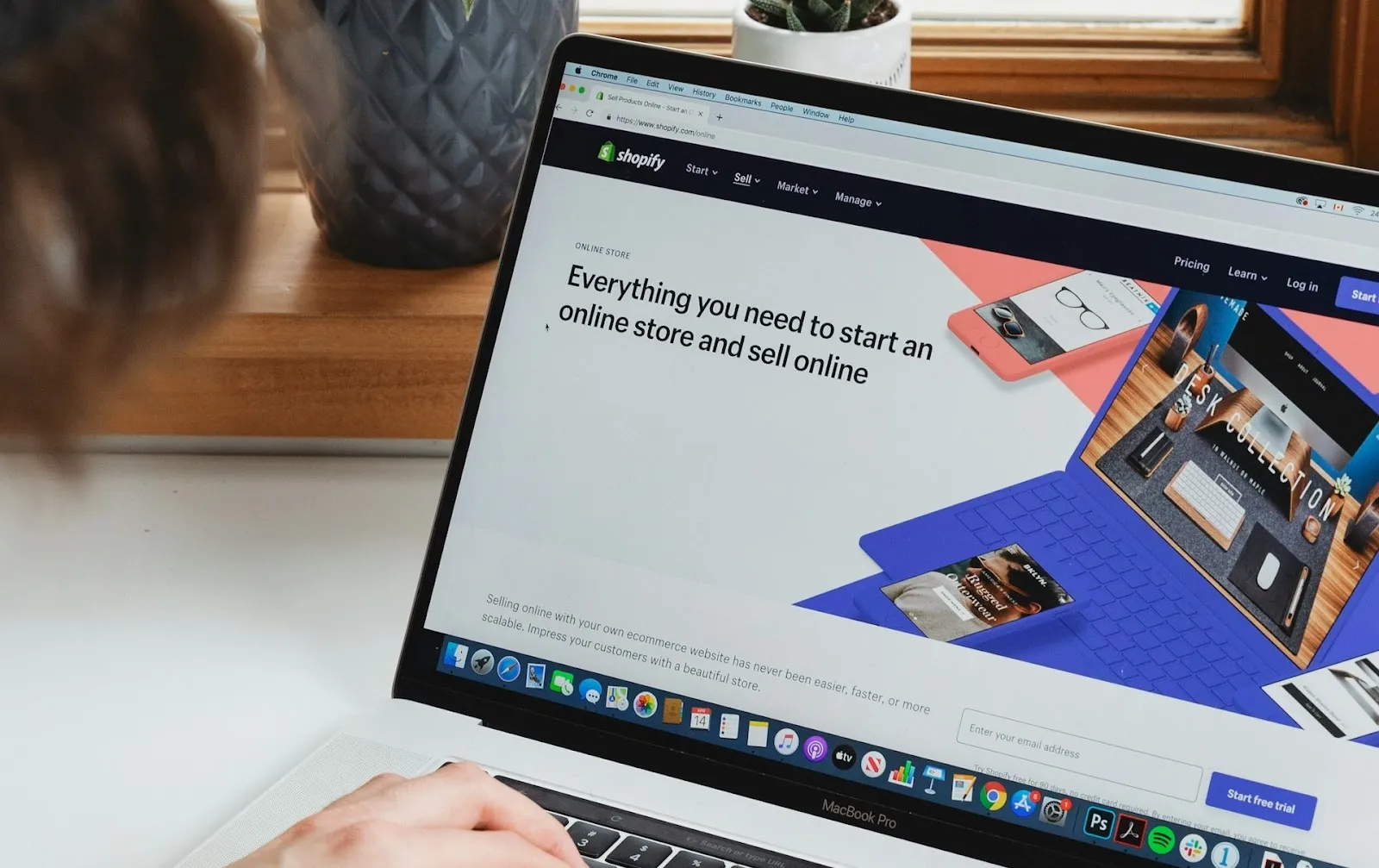
Working Out Your Sales Tax Obligations
Figuring out your sales tax obligations can be a complex process, as it involves several factors. Here’s a breakdown of the key steps:
1. Understand Nexus:
Nexus refers to a connection between your business and a state that creates a sales tax obligation. There are various ways to establish nexus, including:
- Having a physical presence in a state, such as a store or warehouse
- Having employees working remotely in a state
- Surpassing a certain sales threshold within a state – this varies by state but is often in the region of $100,000
- Participating in trade shows or events within a state
Shopify issues alerts to sellers when it thinks you have established nexus in a state, but these aren’t always accurate. Ensure you’re using a precise nexus monitoring system.
2. Identify Applicable Tax Rates:
Once you know which states you have nexus in, you need to research the sales tax rate for each location. Sales tax rates are typically a combination of state, county, and city taxes, so they can vary even within a state.
You can use our Sales Tax Calculator to check the sales tax rate in your location. Just bear in mind that rates can vary depending on the type of business and the products you sell.
3. Determine Taxable Products/Services:
Some products, like groceries, clothing and medicine, are exempt from sales tax in specific states. Check which products or services your business offers are taxable or non-taxable in each location where you have a tax obligation.

“Sales tax laws for eCommerce have changed in recent years, so our clients often don’t realise they have an obligation in one state or another. Mistakes are easily made – but they can be costly!” – Gareth Kobrin, Sales Tax Specialist
When You Need Help From a Specialist
Running a Shopify store almost always involves dealing with sales tax, and navigating the rules can be tricky. Here’s when a tax specialist can be a lifesaver:
- If your business operates across multiple states, has a unique structure, or you’re unsure about your tax obligations, a specialist can ensure you’re compliant and keep you from costly mistakes.
- If you don’t have the time or capacity to handle taxes internally, an automated system is a must. But not all systems come with human support. A specialist provides peace of mind by ensuring everything is filed correctly.
- If you have a long-term growth plan, a tax specialist can ensure you’re prepared to take on new sales tax obligations.
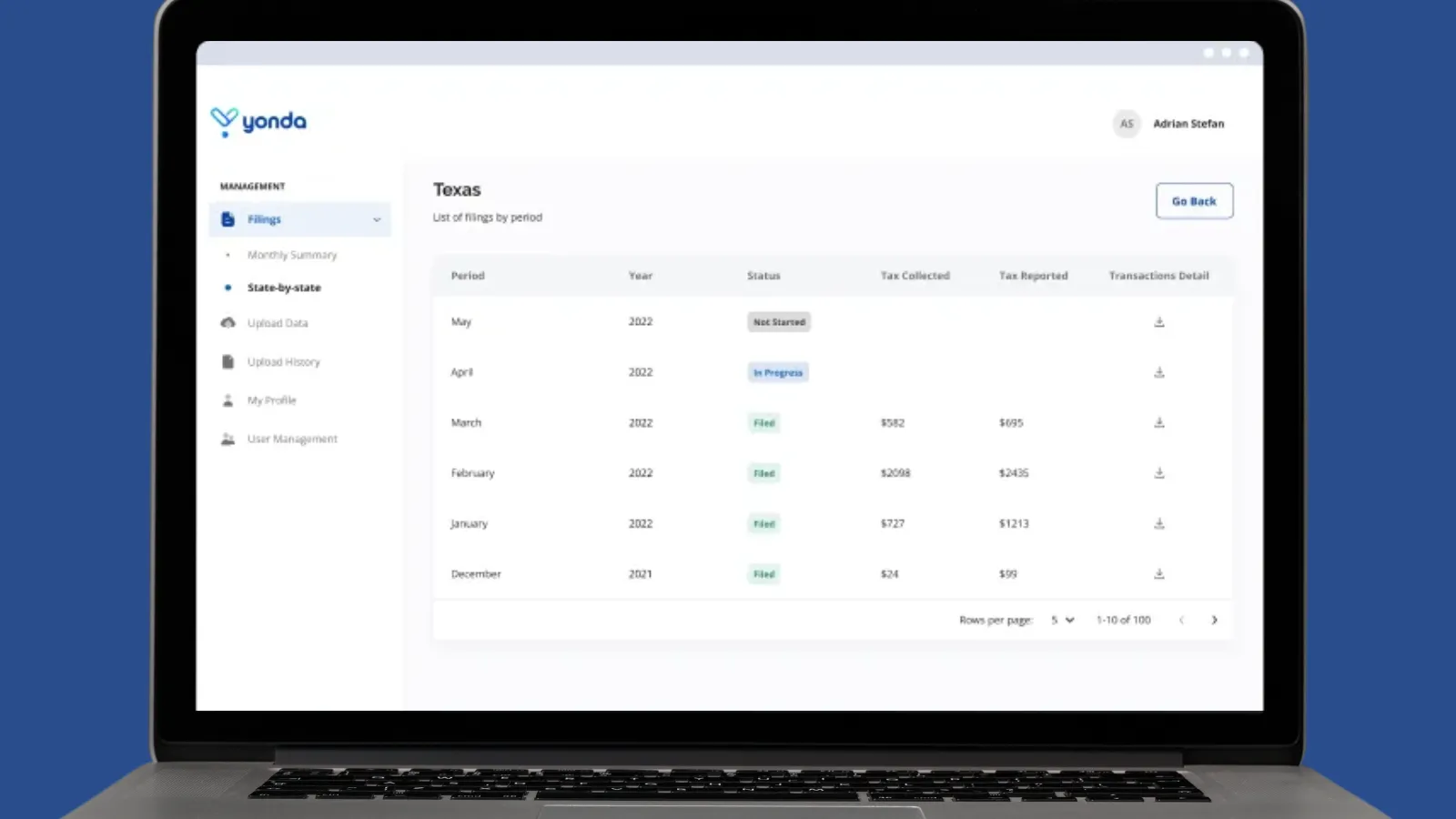
How to Integrate Yonda Tax with Shopify
Yonda Tax is unique in that we offer an automated sales tax filing system and a dedicated (human) sales tax manager to all our clients.
Following your free consultation, we’ll integrate our automated filing system with your Shopify store. The platform will pull all the information it needs to complete your sales tax returns, but your dedicated sales tax manager will review all the details before we submit them.
Automate Your Shopify Sales Tax Filings
Contact us today for automated Shopify sales tax compliance and turn your attention to the things that matter to you and your business. We offer a free consultation so you can understand your tax obligations and figure out what support you need.
