You’ve figured out your sales tax obligations, calculated the correct tax rates and collected the money from your customers. Now, it’s time to fill in your sales tax returns. This is the final step before you remit the tax to the appropriate authorities.
In this guide, we’ll take a deep dive into sales tax return filing, including how it works, how often you need to file, and the options available to automate the process.
How Does Sales Tax Return Filing Work?
Sales tax return filing is where you report your sales to the appropriate state tax authorities so you can pay your tax liabilities. Requirements vary for every business, but here are the general steps to follow:
- To begin, check how often you need to file returns in each state based on your sales volume and the state’s specific regulations. (It will be monthly or quarterly in most states.)
- Ensure you’re collecting accurate data on all your taxable sales, exempt sales, and any purchases subject to use tax for the reporting period.
- Access the relevant electronic sales tax return from each state’s official tax service website.
- Fill in the form with figures for your total taxable sales, exempt sales, and any use tax owed. These sales will need to be reported by tax jurisdiction, so there are multiple separate fields for these local district taxes. Speak with a tax professional if you’re not sure about anything on the form.
- File the return by the state-specified due date. You can usually do this online through the tax authority’s website.
- Once the return is filed, you’ll need to execute a payment to the tax office’s bank account based on your calculated tax liability. Make sure to remit the payment on time and keep detailed records of your filings and payments.
Some smaller businesses choose to complete this process manually. Once you have economic or physical nexus in more than one state, returns filing gets pretty complicated! Automating the process can help streamline filing, reduce errors, and save time and resources for your business.
Learn how to automate the sales tax filing process →

Filing vs. Remittance
It’s important to understand the difference between filing and remittance. These are two separate steps in your sales tax process:
- Filing refers to the process of reporting your sales and calculating the associated tax liability to the appropriate tax authorities. This typically involves submitting a sales tax return, either online or via mail, detailing your taxable sales and the amount of sales tax collected.
- Remittance is paying the collected sales tax to the tax authorities. Once you’ve filed your sales tax return, you must remit the amount owed to the relevant tax agency. Payment options will differ depending on the state.
Understanding Your Sales Tax and Use Tax Return
When filing your sales tax return, you’ll need to report both your sales and use tax liabilities.
The forms for most states are quite long, but there will be instructions at the end to help you understand how to fill them in. Typically, the form will begin with fields like your total sales and tax collected, then there will be a section for deductions and a section for district taxes. See the below sales tax return example from California.
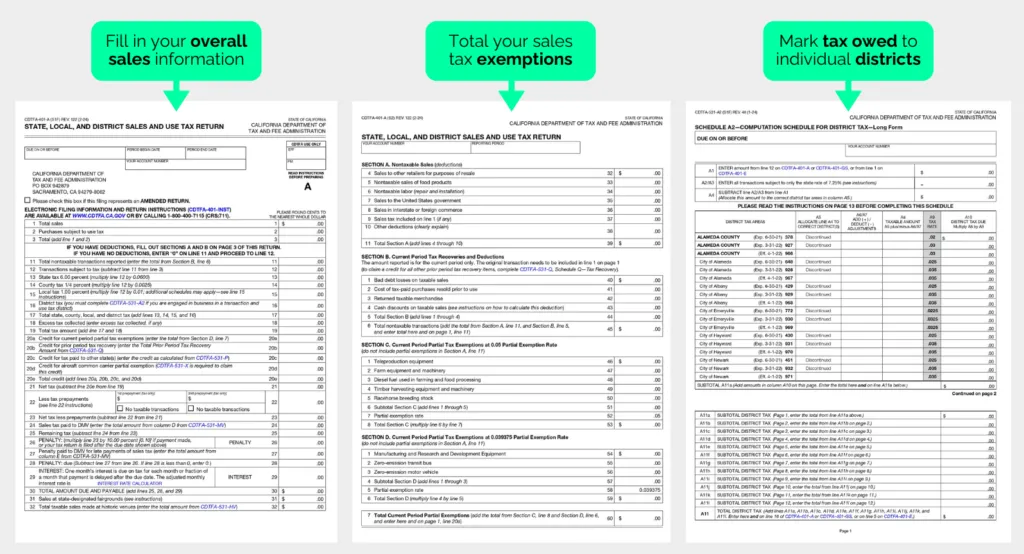
What Do You Need to Include on a Sales Tax Return?
When filing a sales tax return, you typically need to include the following information:
- Business Information: Name and address of your business, taxpayer identification number (e.g., EIN or SSN) and reporting period (e.g., month, quarter, year)
- Sales Information: Total taxable sales made during the reporting period and exempt sales, if applicable. (Including wholesale transactions and sales made via marketplaces)
- Use Tax Information: Total purchases subject to use tax, any credits or deductions for use tax paid on purchases
- Tax Calculation: Calculation of the total sales tax due based on the applicable tax rate(s), with any discounts or allowances made by the tax authority
How Often Do You Need to File a Sales Tax Return?
Whether you need to do monthly sales tax filing or can submit returns less frequently varies state-by-state. It will depend on your sales volume too. In some states, sellers with low revenue can file an annual sales and use tax return. Usually, though, you’ll need to file every month or quarter.

Checking the Sales Tax Filing Requirements in Your State
It’s essential to check the specific sales tax requirements in each state where you have obligations. You can speak to a tax expert to ensure you’re filing returns correctly and on time.
Find your sales tax return form and information about specific requirements here:
- Alabama
- Alaska
- Arizona
- Arkansas
- California
- Colorado
- Connecticut
- Delaware: N/A
- Florida
- Georgia
- Hawaii: N/A
- Idaho
- Illinois
- Indiana
- Iowa
- Kansas
- Kentucky
- Louisiana
- Maine
- Maryland
- Massachusetts
- Michigan
- Minnesota
- Mississippi
- Missouri
- Montana: N/A
- Nebraska
- Nevada
- New Hampshire: N/A
- New Jersey
- New Mexico
- New York
- North Carolina
- North Dakota
- Ohio
- Oklahoma
- Oregon: N/A
- Pennsylvania
- Rhode Island
- South Carolina
- South Dakota
- Tennessee
- Texas
- Utah
- Vermont
- Virginia
- Washington
- West Virginia
- Wisconsin
- Wyoming
Manual vs. Automated Sales Tax Filings
Managing sales tax compliance manually can be time-consuming. And it’s easy to get it wrong. Luckily, there are now automated solutions available to streamline the process.
- Manual Filing: You’re responsible for calculating your sales tax liability, completing the necessary forms, and remitting payment to the tax authorities.
- Automated Filing: Automated sales tax software can integrate with your accounting or eCommerce system to automatically calculate the sales tax you need to collect and declare. It will prepare and file returns and even remit payments on your behalf.
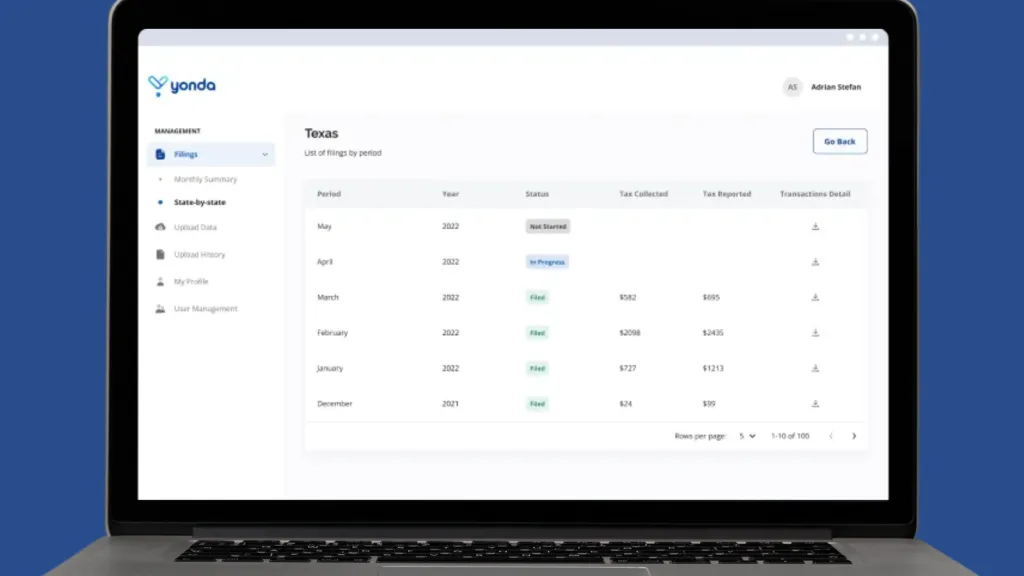
Automate Your Sales Tax Returns Filing with Yonda
Yonda offers a comprehensive sales tax automation solution that makes compliance easy. What makes us different? You also get a dedicated sales tax manager.
With Yonda, you can:
- Automatically calculate sales tax on every transaction.
- Ensure your sales tax returns are filed accurately and on time
- Remit sales tax payments directly to the appropriate tax authorities.
- Stay compliant with changing sales tax laws and regulations.
Save time, reduce the risk of errors, and focus on growing your business.
Book a free consultation and tell us about your company. We’ll explain any areas of doubt over your sales tax obligations and show you what automation could look like for you.
